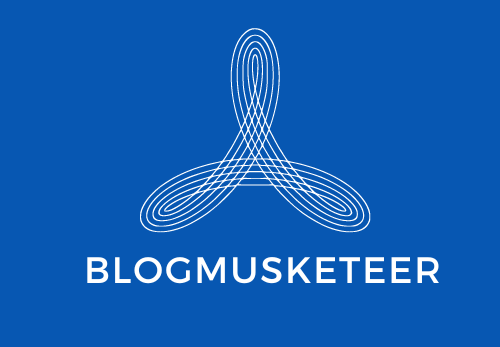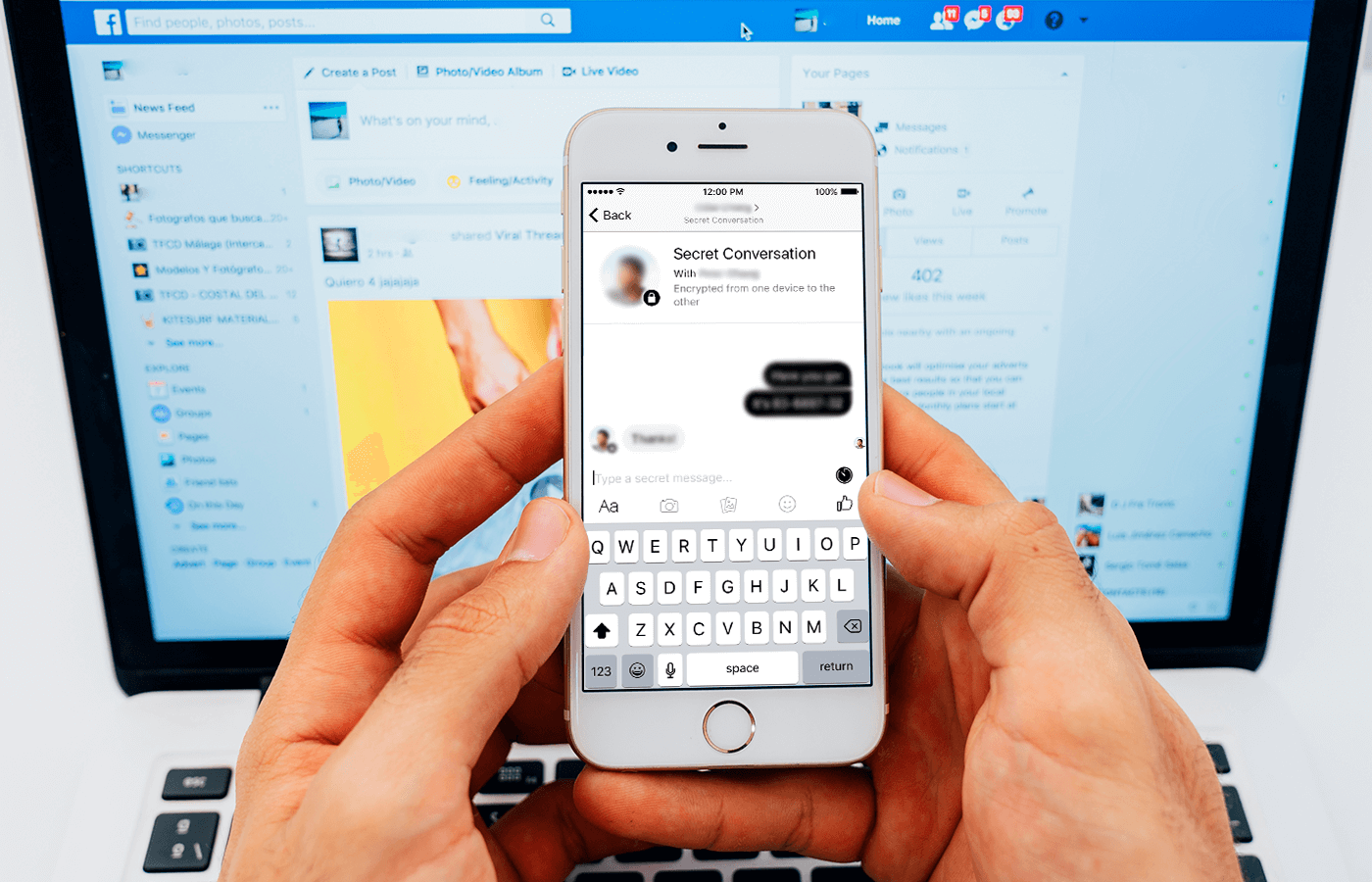The extensive usage of Facebook and its messenger has raised the need for a more secure chatting platform. On similar lines, Facebook has recently rolled out its Secret messenger app that provides end-to-end encryption.
It will add an extra layer of security, thereby making your online communication channels more secure.
What is Facebook Secret Conversation?
If you’re looking at making your messages more secure, then Secret Facebook messenger is the thing for you.
This easy to set up feature works reasonably well. It encrypts your messages from end-to-end, making it impossible for anybody to take a sneak peek into your private conversations. It means that even Facebook, law enforcement agencies will not also be to spy on your chats.
It works on similar lines with Whatsapp. If you want to encrypt your messages you need to select and turn on “Secret Messages” feature.
It also comes with a secret conversation key that can be used effectively to check whether your chats have been encrypted or not. You can also set a timer for deleting your secret conversation history after a specific time.
A point to be noted here is that such security features should be offered automatically rather than putting them to manual activation. Keeping aside all the positives, the opt-in-feature of secret messenger app is one major thing which has been criticized by its competitors and privacy campaigners.
How to Start a Secret Conversation?
To start with, you first need to update your Facebook messenger. Post successful updation, Secret messenger icon will appear on the top right corner of your message screen.
Next click on the “Secret: button and then select whom you want to start chatting with.
Currently, this feature is available only on messenger apps for iOS and Android devices.
Step-by-Step Procedure to Set Up Secret Facebook Messenger
- From the top-right corner of your messenger screen, tap on the square icon.
- Choose the option “Secret,” followed by picking a person you wish to chat.
- From the text box, click on the timer icon to select when chats should disappear from the chat history.
- To start using this conversation, turn on the Secret messenger app.
- Select a profile picture for yourself.
- Next, go to the “Settings” tab and select Secret Conversation.
- If it is on deactivated mode, activate it.
- Next, click on the square and pencil icon on the messenger home screen.
- In the next screen, tap on the Secret icon.
- Choose the person you want to chat.
- Set a timer to decide for how long do you want the chat to appear on the screen.
Learn How to Switch Devices?
If you start a secret chat on a new device, it will automatically remove the old equipment from the secret conversation. Once you change your gadget, past chats will not be available on either the new or the former device.
How to Delete Encrypter Chats?
To remove a specific chat, choose the profile icon, followed by selecting a chat. Next select “Delete Secret Conversation” and then select Delete all.
However, deleting chats on your phone will not remove them from your friend’s phone.
Check if messages are encrypted or not
Whenever you choose to use Secret Messenger, both the sender and the receiver will be given a device key. This key can be used to verify successful encryption of the chats.
However, as per Facebook, it is an optional task.
Happy messaging with this much talked about Secret Facebook Messenger.